Have you ever scanned your bank statement and stumbled upon a mysterious entry labeled “MTO E-Commerce North York”? You’re not alone. Many Ontario residents find themselves puzzled by this cryptic transaction.
In this comprehensive guide, we’ll unravel the mystery behind the MTO E-commerce North York transaction, explore its various forms, and provide you with the knowledge to understand and manage these charges effectively.
What Is the MTO E-Commerce North York Transaction?
The MTO E-Commerce North York transaction is a legitimate charge that appears on bank statements, reflecting online payments made to the Ministry of Transportation Ontario (MTO).
This entry is typically associated with various transportation-related services and fees processed through the MTO’s electronic commerce system based in North York, Toronto.
The Ministry of Transportation Ontario oversees a wide range of transportation services, including driver licensing, vehicle registration, and road safety initiatives.
As part of their efforts to streamline services, the MTO has implemented an e-commerce platform that allows Ontario residents to complete transactions online, resulting in the “MTO E-Commerce North York” entry on bank statements.
It’s important to note that while the transaction mentions North York specifically, it doesn’t necessarily mean the service was rendered in that area. North York is simply the location of the MTO’s e-commerce processing center.
Possible Reasons for the MTO E-commerce North York Transaction
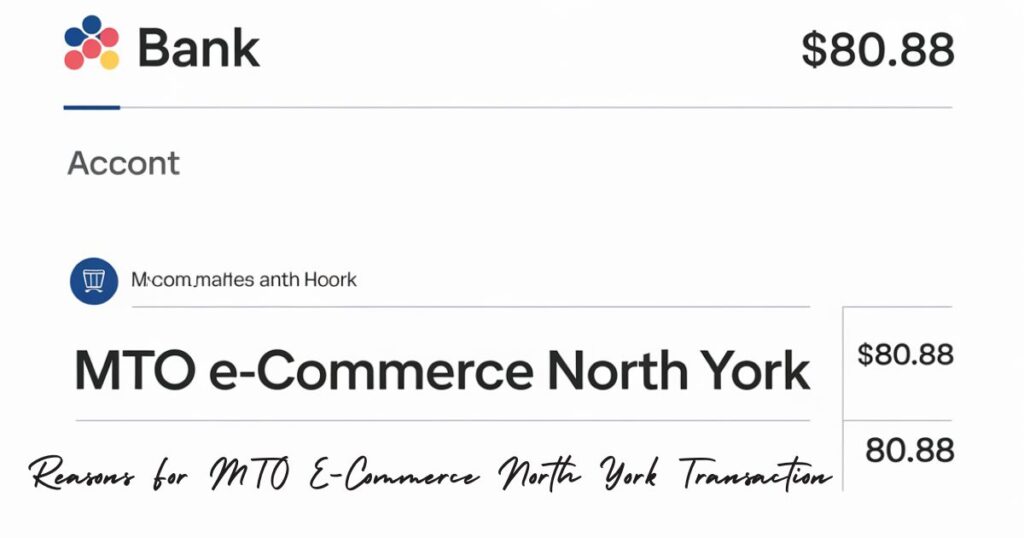
Understanding the various services that might trigger an MTO E-commerce North York transaction can help you identify the source of the charge. Here are the main categories of fees and services that could appear under this label:
1. License Renewals and Applications
One of the most common reasons for an MTO E-commerce North York transaction is related to driver’s license services. These can include:
- New Driver’s License (G1, G2, and G): When applying for a new license or progressing through Ontario’s graduated licensing system, you may incur fees that appear as MTO transactions.
- Driver’s License Renewal: Every few years, you’ll need to renew your license, which typically involves a fee processed through the MTO’s e-commerce system.
- Replacement of License: If you’ve lost your license or need to update information, the replacement fee will be processed as an MTO transaction.
- Reinstatement of a Suspended Driver’s License: If your license was suspended and you’re paying to have it reinstated, this fee will appear as an MTO E-commerce charge.
Here’s a breakdown of common license-related fees:
| Service | Fee |
| New Driver’s License (G1, G2, and G) | $90.00 |
| Driver’s License Renewal | $90.00 |
| Replacement of License | $35.75 |
| Reinstate a Suspended Driver’s License | $281.00 |
2. Vehicle Registration Fees
Another significant category of MTO E-commerce North York transactions relates to vehicle registration services:
- Vehicle Permit: When registering a new vehicle or renewing your vehicle’s registration, you’ll see an MTO charge on your statement.
- Trailer Plate and Permit: If you own a trailer, its registration and plating fees will be processed through the MTO system.
- License Plate Sticker: Annual renewal of your license plate sticker (where applicable) is typically paid through the MTO’s e-commerce platform.
- Commercial Vehicle Operator’s Registration: Businesses operating commercial vehicles may see charges related to their CVOR.
Here’s a table outlining some common vehicle registration fees:
| Service | Fee |
| Vehicle Permit (Cars and Motorcycles) | $32.00 |
| Trailer Plate, Permit, and License Plate Sticker | $72.00 |
| Commercial Vehicle Operator’s Registration Replacement | $35.75 |
3. Parking Tickets and Fines
The MTO also processes payments for various traffic-related fines and tickets:
- Parking Tickets: Some municipalities in Ontario allow you to pay parking tickets through the MTO’s online system.
- Traffic Violations: Fines for speeding, running red lights, or other traffic infractions may be payable through the MTO portal.
- Oversize/Overweight Permits: Specialized permits for oversized loads can be purchased online, appearing as MTO E-commerce transactions.
While the specific amounts for fines and tickets vary, here are some examples of permit-related fees:
| Service | Fee Range |
| Standard License Plates | $15.00 – $300.00 |
| Off-Road Vehicle Permit and Number Plate | $38.00 |
| Passenger 10-Day Trip Permit | $23.50 |
| Commercial 10-Day Trip Permit | $23.50 – $205.00 |
Read This Post: Pedrovazpaulo Business Consultant: Maximizing Potential For Businesses
How Do You Resolve Disputes with MTO Rus-So Ecomm Charges?
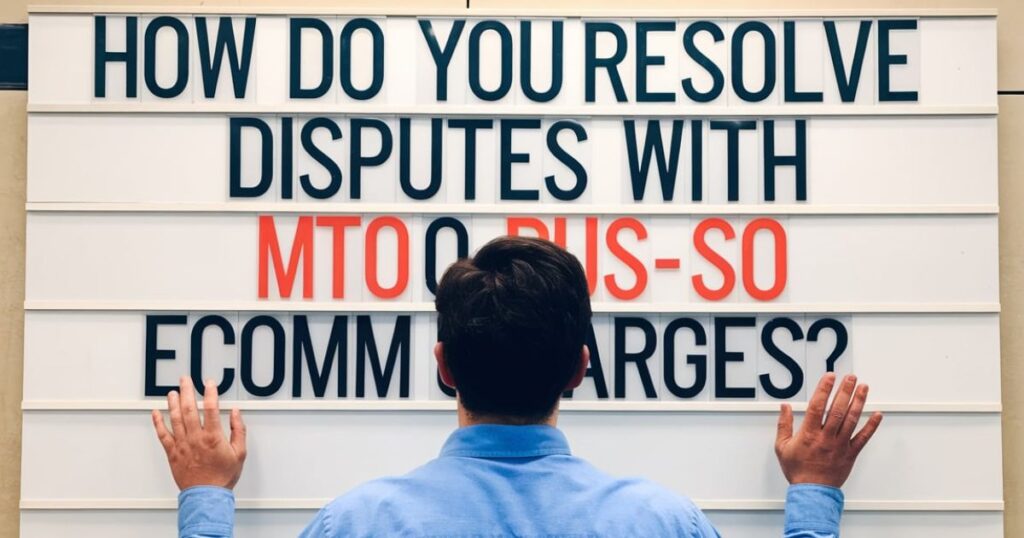
While MTO E-commerce North York transactions are generally legitimate, errors can occur. If you notice a discrepancy or don’t recognize a charge, follow these steps to resolve the issue:
1. Contact the MTO Office
Action Item: Reach out to the Ministry of Transportation office promptly. You can call them at 416-235-4686 or use their online contact form.
When contacting the MTO, be prepared with the following information:
- Your full name and driver’s license number
- The date and amount of the disputed transaction
- Any relevant transaction or confirmation numbers
2. Explain the Error
Clearly articulate the nature of your concern to the MTO representative. Be specific about why you believe there’s an error. For example:
- “I was charged twice for my license renewal.”
- “The amount on my statement doesn’t match the fee I was quoted.”
- “I don’t recall making this transaction on the date listed.”
3. Resolution and Refund
The MTO will investigate your claim and determine the appropriate course of action. If an error is confirmed, they will guide you through the resolution process, which may include:
- Issuing a refund to your original payment method
- Applying a credit to your MTO account for future transactions
- Correcting any administrative errors in their system
Pro Tip: Keep detailed records of all communications with the MTO, including dates, times, and the names of representatives you speak with. This information can be crucial if further follow-up is needed.
Frequently Asked Questions
To further clarify common concerns about MTO E-commerce North York transactions, let’s address some frequently asked questions:
What does the MTO E-commerce North York transaction on my bank statement represent?
This transaction represents a payment made to the Ministry of Transportation Ontario for services such as license renewals, vehicle registrations, or fine payments. The “North York” designation refers to the location of the MTO’s e-commerce processing center, not necessarily where the service was rendered.
I don’t remember any recent transactions with MTO. Should I be concerned about this charge?
While it’s natural to be cautious about unfamiliar charges, MTO transactions are often for routine services that we may overlook. Check your records for recent renewals or registrations. If you still can’t identify the charge, contact the MTO office for clarification. It’s always better to verify than to ignore a potentially unauthorized transaction.
Can this charge be a result of a credit card scam or fraud?
While credit card fraud is a valid concern, MTO E-commerce North York transactions are generally secure and legitimate. However, if you suspect fraudulent activity:
- Double-check your recent MTO-related activities
- Contact your bank or credit card company immediately
- Reach out to the MTO to verify the transaction
Remember, it’s always better to err on the side of caution when it comes to your financial security.
Conclusion
Understanding the MTO E-commerce North York transaction on your bank statement is crucial for maintaining control over your finances and ensuring the accuracy of your transportation-related payments.
By familiarizing yourself with the various services provided by the Ministry of Transportation Ontario and the associated fees, you can more easily identify and manage these charges.
Remember these key takeaways:
- MTO E-commerce North York transactions are legitimate charges for Ontario transportation services.
- These charges can cover a wide range of services, from license renewals to vehicle registrations and fine payments.
- If you encounter a discrepancy, don’t hesitate to contact the MTO office for clarification and resolution.
By staying informed and proactive, you can navigate the world of MTO transactions with confidence, ensuring that your transportation-related finances remain in order.
Always review your bank statements carefully, and when in doubt, reach out to the appropriate authorities for guidance. Your financial vigilance today can save you headaches tomorrow.

Hello, I’m Henry, a committed writer at supersbusiness.com, where I specialize in Business, Finance, Real Estate, and News. My articles explore a wide range of topics, providing readers with insightful and engaging content. With a knack for simplifying complex ideas, I aim to make my writing accessible and informative for all. Stay informed on the latest trends and insights by following me on supersbusiness.com.

